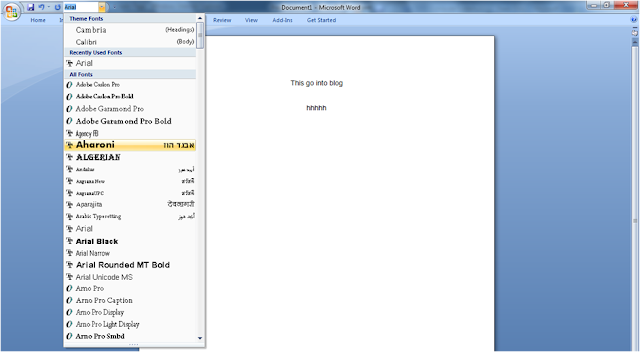help friends
Task 1


I receive a phone call from a friend asking for my help. She explains that her son is visually impaired and has problems using the software in its default setup.
MS Word

So I Minimise the ribbon so that it will only appear when the user clicks on the menu name. I’m doing this because it helps the kid so that he dose not has to (word) his eyes .

This is me putting the font style on the quick access toolbar so it easier to use and I dont have to go into home to change the font style. The kid can find it easier for to access the font style.
This is me putting in the font size into the quick access toolbar so it easier to use and I don't have to go into home to change the font site. The kid can find it easier to access the font size.
I put the background in blue so when the text go in it is easier to see. for the kid because the coluer is easier by not being to dark or light for the kid to see his work
I put the text into white so that it easier to reed. this way the coluer is different at way it is easy to see.
I put in the narrator so that it can read for the kid if the blue background and white text can't help him see.
I put in the magnifier so that it can help my friend so that he can see the words.
This is what the magnifier look like i also put in the three settings in the one it on is Lens as you can see it like box and want the lens is over so thing then it will be magnified.
This is Magnifier on full screen settings as you can see it magnified the full screen.
This is Magnifier on docked settings as you can see it Magnifier the top half of the screen.
I put on these three things on because the kid can see what is best for him.
Now i am changeing it to a higher resolution so that the word will be more (word) to see when he use the magnifier.
with some computer you need to go to start and you will find it there and other you can find it in the my computer the one on the left is the one when you to programs the one on the rigth is when you go to my computer.
This is me changeing it to a higher resolution. so that his desktop is icon word and pitcher our biger for the kid see them beter.

This is what it look like as you can see
I ask the mother to get the MONSTER KEY HI-VIS U/C KEYBOARD / USB HUB to help him see the computer keys so that it is easier for him to see his work
I will also ask the mother get the kid a 4029R-358586 to help see the word in his homework book by enlarging his work on the screen